Unpublish-PnPSyntexModel
SYNOPSIS
Unpublishes a Microsoft Syntex model from a list.
This cmdlet only works when you've connected to a Syntex Content Center site.
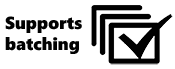
SYNTAX
Single
Unpublish-PnPSyntexModel -Model <SyntexModelPipeBind> -ListWebUrl <string> -List <ListPipeBind> [-Connection <PnPConnection>]
Batched
Unpublish-PnPSyntexModel -Model <SyntexModelPipeBind> -TargetSiteUrl <string> -TargetWebServerRelativeUrl <string> -TargetLibraryServerRelativeUrl <string> -Batch <PnPBatch> [-Connection <PnPConnection>]
DESCRIPTION
This command unpublishes a Syntex document processing model from a list.
EXAMPLES
EXAMPLE 1
Unpublish-PnPSyntexModel -Model "Invoice model" -ListWebUrl "https://contoso.sharepoint.com/sites/finance" -List "Documents"
Unpublishes the Syntex document processing model named "Invoice model" from the list named "Documents" in the /sites/finance web.
EXAMPLE 2
Unpublish-PnPSyntexModel -Model "Invoice model" -TargetSiteUrl "https://contoso.sharepoint.com/sites/finance" -TargetWebServerRelativeUrl "/sites/finance" -TargetLibraryServerRelativeUrl "/sites/finance/shared%20documents" -Batch $batch
Adds the unpublishing of the document processing model named "Invoice model" from the "Shared Documents" library into the PnPBatch $batch. Use Invoke-PnPBatch -Batch $batch to execute the batch, use $batch = New-PnPBatch to create a batch.
PARAMETERS
-Connection
Optional connection to be used by the cmdlet. Retrieve the value for this parameter by either specifying -ReturnConnection on Connect-PnPOnline or by executing Get-PnPConnection.
Type: PnPConnection
Parameter Sets: (All)
Required: False
Position: Named
Default value: None
Accept pipeline input: False
Accept wildcard characters: False
-Model
The name or id of the Syntex model.
Type: SyntexModelPipeBind
Parameter Sets: (All)
Required: True
Position: 0
Default value: None
Accept pipeline input: True (ByValue)
Accept wildcard characters: False
-ListWebUrl
Url of the web hosting the list to unpublish the model from.
Type: String
Parameter Sets: Single
Aliases:
Required: True
Position: Named
Default value: None
Accept pipeline input: True (ByValue)
Accept wildcard characters: False
-List
The name or id of the list to unpublish the model from.
Type: ListPipeBind
Parameter Sets: Single
Required: False
Position: 0
Default value: None
Accept pipeline input: True (ByValue)
Accept wildcard characters: False
-TargetSiteUrl
The fully qualified URL of the site collection hosting the library to unpublish the model from.
Type: String
Parameter Sets: Batched
Aliases:
Required: True
Position: Named
Default value: None
Accept pipeline input: True (ByValue)
Accept wildcard characters: False
-TargetWebServerRelativeUrl
The server relative url of the web hosting the library to unpublish the model from.
Type: String
Parameter Sets: Batched
Aliases:
Required: True
Position: Named
Default value: None
Accept pipeline input: True (ByValue)
Accept wildcard characters: False
-TargetLibraryServerRelativeUrl
The server relative url of the library to unpublish the model from.
Type: String
Parameter Sets: Batched
Aliases:
Required: True
Position: Named
Default value: None
Accept pipeline input: True (ByValue)
Accept wildcard characters: False
-Batch
The batch to add this unpublish request to.
Type: PnPBatch
Parameter Sets: Batched
Aliases:
Required: True
Position: Named
Default value: None
Accept pipeline input: True (ByValue)
Accept wildcard characters: False